How to Assemble Your Aura Coil PRO System (on Stand) and Connect it to Your Speaker at the Same Time - Step-by-Step GuideUpdated 20 days ago
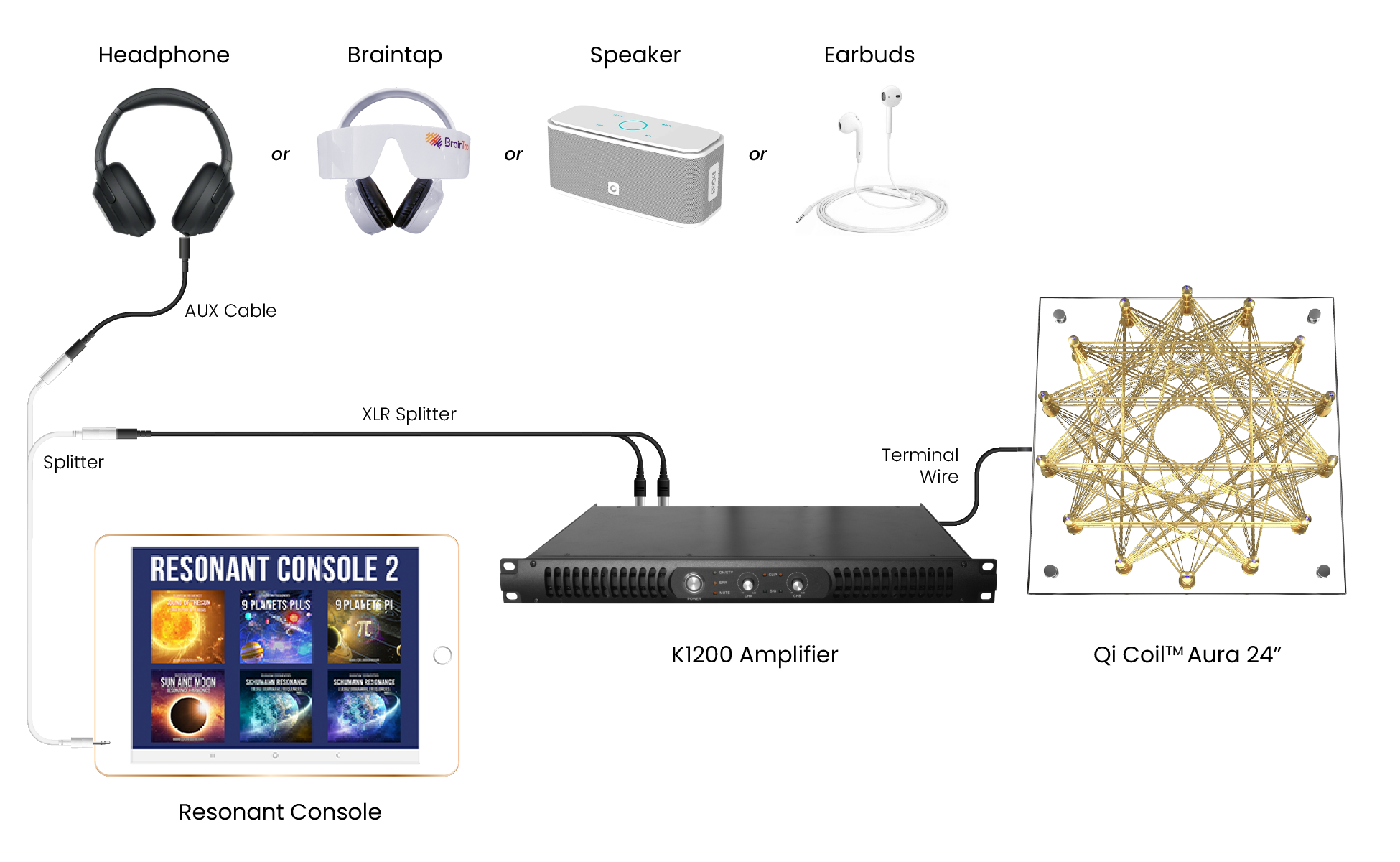
PART 1: Aura Coil to Stand Assembly
If you have double-layer ac, remove the top surface
Assemble the big stand
Affix the ac to the big stand
Place amp on the shelf
PART 2: Connect Amplifier to Aura Coil
Connect the Amplifier to Aura Coil, plug the SpeakOn jack to the back of the amplifier at Channel A. (Slightly turn the plug to tight secure, it will click when it’s properly plugged in)
Connect the XLR Cable to the Console headphone port.
Connect the other end of the cable to the Input Channels at the back of the amplifier.
OPTIONAL: Connect the Amplifier to both Aura Coil and Speaker
Connect the white Splitter to the Console.
Connect one end of the splitter to the Speaker (doss). Turn on the Speaker
Connect the other end of the splitter to the XLR Splitter and then to the back of the amp at the Input Channels.
Turn on the speaker by pressing ON/OFF for 2 seconds. The speaker will let out a notification sound and the ring light indicator will turn into blinking blue.
Select Wired mode by Tapping on the “Mode” icon. The ring light indicator should turn Red.
PART 3: Testing the Aura Coil
Open the Resonant Console app on your tablet.
Play the “Testing frequency”.
Hold the gold magnet and get it close to the center of the Aura Coill to test for vibrations.
- Alternatively. Hold the small magnet in the plastic jar close to the Aura Coil to test for magnet movement.
OPTIONAL: Testing Speaker
Test if the speaker is working. Play "Remove Negative Energy" frequency on the app
You should be able to hear sounds coming from the speaker.
To increase the volume in the speaker, just touch the ring light in a clockwise direction. To decrease the volume, do a counterclockwise gesture.
PART 5: Testing the Aura Coil
Open the Resonant Console app on your tablet.
Play the “Testing frequency”.
Hold the gold magnet and get it close to the center of the Aura Coill to test for vibrations.
Alternatively. Hold the small magnet in the plastic jar close to the Aura Coil to test for magnet movement.
OPTIONAL: Testing Speaker
Test if the speaker is working. Play "Remove Negative Energy" frequency on the app
You should be able to hear sounds coming from the speaker.
To increase the volume in the speaker, just touch the ring light in a clockwise direction. To decrease the volume , do a counterclockwise gesture.
Once the magnet moves then your Aura Coil is working properly.
Note:
Make sure the testing frequency is playing during the test, it is only 1 minute long, so just play it again when it stops.
For normal operation, do not turn the volume knob past the 12 o’clock position (50%) to avoid overheating. Lower frequencies will vibrate the magnet more than higher frequencies. The vibration of the magnet is mainly for testing purposes only.
Still Not Working?
Repeat steps above and make sure cables are properly connected, volumes are turned up and amplifier and console power is turned on, and test frequency is playing.
Magnet Not Moving?
Watch this Troubleshooting Guide