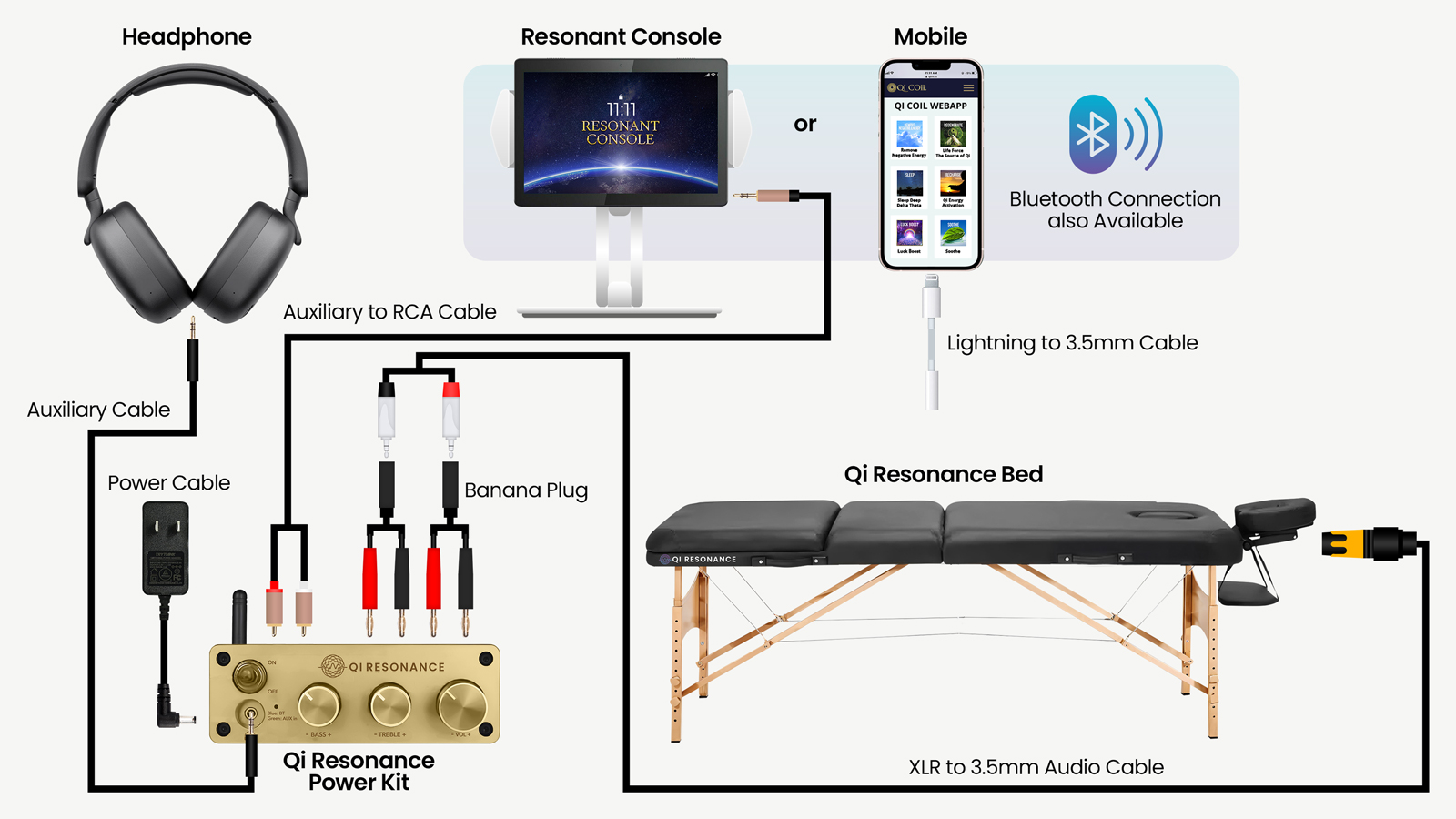How to Connect with HeadphoneUpdated 19 days ago
PART I: REQUIRED ITEMS
- Qi Resonance Bed
- Resonant Console
- Qi Resonance Power Kit
- Aux to RCA Cable
- 5-pin XLR Connector to RCA Cable
- 2 x Banana Plugs
OPTIONAL ITEMS/UPGRADES
- Headphone
- If headphone is Wireless, Auxiliary Cable is needed.
- Audio Splitter Cable
PART II: SETUP INSTRUCTIONS (WIRED)
- Connecting the Resonant Console to the Qi Resonance Power Kit and Headphones.
- Open the Resonant Console App on your Console.
- Select the Luck Boost album and press Play.
- Turn the Console’s Volume to Maximum, you should be able to hear its sounds.
- Connect the Auxiliary to RCA cable to the console’s headphone port.
- Connect the other end of the RCA to the Input Channel at the back of the Qi Resonance Power Kit.
- Plug the power cable into the Qi Resonance Power Kit and turn it on.
- Set the volume of the treble and bass knobs to “0” or far left
- Set the main volume of the Qi Resonance Power Kit to 40%.
- Connect the Headphones to the Qi Resonance Power Kit’s headphone port.
2. Switching to Auxiliary Mode
A: Check the power light indicator on the power kit:
- If the light is blue and blinking, it is in Bluetooth mode and is not connected to a device.
B: Short press the Volume Button to switch to Auxiliary mode.
The light indicator should turn green when successfully switched.
3. Connecting the Qi Resonance Bed to the Qi Resonance Power Kit
A. Connect the 5-pin XLR Connector to the mount located at the head of the bed.
B. Connect the RCA end to the banana plugs:
- Plug the RED audio jack’s banana plug into the Sub Binding Post.
- Plug the BLACK audio jack’s banana plug into the Main Output Binding Post next to the sub.
4. Testing the Qi Resonance Bed and Headphones.
- Play the Luck Boost frequency
- Your bed will play the sound and will occasionally vibrate.
- Your headphones will play the sound.
If the bed produces sound and vibrates, your Qi Resonance Bed is functioning properly. If you can hear the frequency through your headphones, the system is working correctly.
Important Notes:
- ⚠️ Treble/Bass
Max Volume: 50%
- Lower frequencies will create stronger vibrations than higher frequencies.
Troubleshooting: Still Not Working?
- Make sure that the Console/Mobile Device is turned on and connected to the power kit via Bluetooth or RCA cable.
- Make sure the volume is turned up on the power kit and console.
- Make sure all cables are securely connected
- Ensure that test frequency is playing
- Repeat Setup steps
If issues persist, contact our support team at [email protected]