How to Connect Your Qi Coil™ to Resonant Console with Higher Power KitUpdated 10 days ago
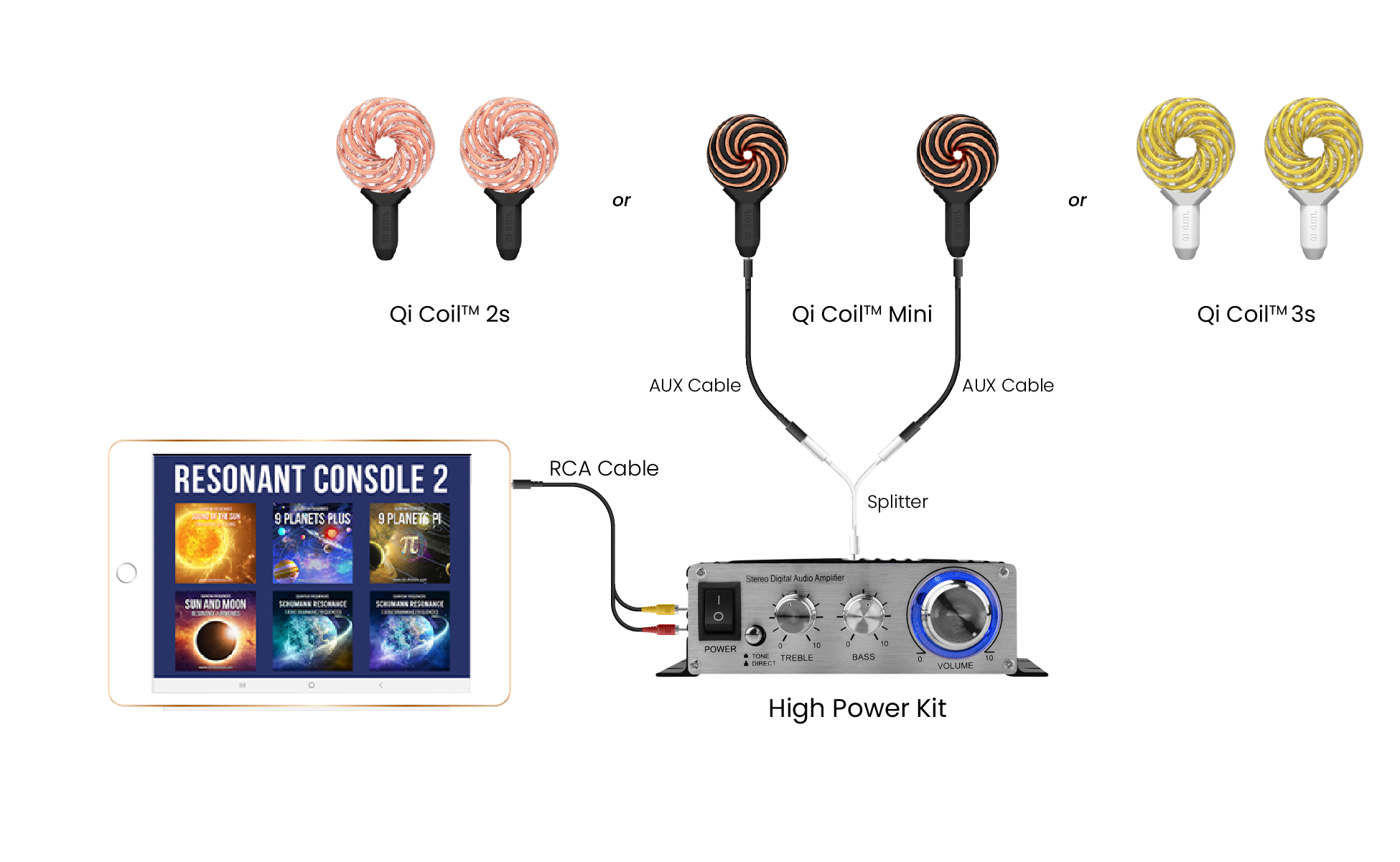
Connect your Resonant Console to your Higher Power Kit
Use the RCA Cable to connect your Resonant Console to the input of your Higher Power Kit.
Connect the Female Mini Jack to the white Splitter Cable.
Connect the white Spillter Cable to your Qi Coils.
Connect the Mini Jack Wires at the back of the power kit.
Make sure only the exposed wires are clamped. (Black Wire to the Black Port and Red Wire to the Red Port)
Connect Power Cable to the Power kit and Switch the Power Kit Open. (Check to see if the Volume Light is ON, it should turn blue).
Turn up the volume on Power Kit to maximum
Open the Resonant Console app
Play the testing frequency
Turn up the volume on your Console to maximum
Hold the small magnet in the plastic jar close to the Qi Coil Max to test for magnet movement
Turn the Volume down back to 75%.
Not working? Check power kit Cables are connected properly. Try loosing the cable connection a bit or pushing it inward more. You can also check if the bluetooth is successfully connected to the right bluetooth audio media and if no other bluetooth media is connected to your console.
Replay the testing frequency, or try "life force mid" frequency on the app
Important! Most people don't need to turn the Power kit to 100% volume during normal operation. 50% volume is adequate for most people.
Once the magnet moves, then your qi coil is ready to go!
Note: Not all frequencies will move the magnet, only the TEST frequency and some lower frequencies will move the magnet. The Qi Coils are still working even if you don't feel/see the magnet move for some (higher) frequencies.
Play your chosen frequency and start experiencing qi energy!
Magnet Not Moving?
Watch this Troubleshooting Guide