How to Set Up Your Aura Coil System with the MixerUpdated 23 days ago
Setup Instructions:
Connect the XLR Cable (black) from the back of the Crown Amplifier into Channel 1 on the front of the Mixer. Please attach the gold audio jack adapter to the end of the XLR cable to convert it from 3.5 mm to 6.3 mm.
Use the RCA Cable (grey) with red and white ends:
Plug the red and white connectors into their corresponding color-coded ports on the back of the Mixer.
The 3.5 mm mini-jack end goes into the audio output of the Resonant Console.
3. On the Mixer, only the fourth button (next to the power button) should be pressed down. This toggles the Stereo/Mono setting.
Volume Calibration:
Resonant Console: Set to maximum volume.
Crown Amplifier: Set both channels to maximum.
Mixer:
Channel 1: Set between 30% to 40%.
Channels 2 to 4: Set to zero.
A diagram of the correct connections is included below for additional guidance.
For Aura Scalar System:
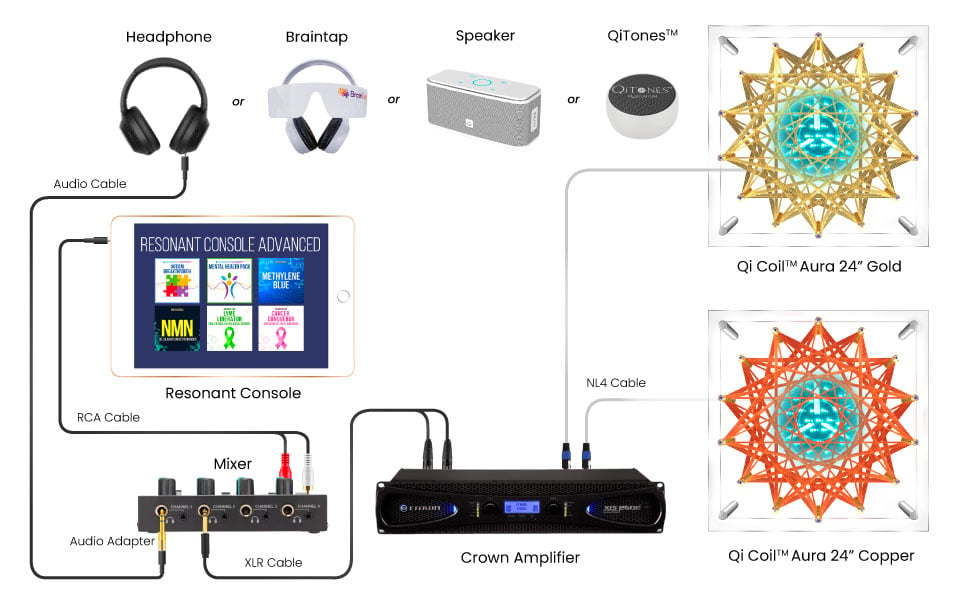
For Aura Tetra Scalar System:
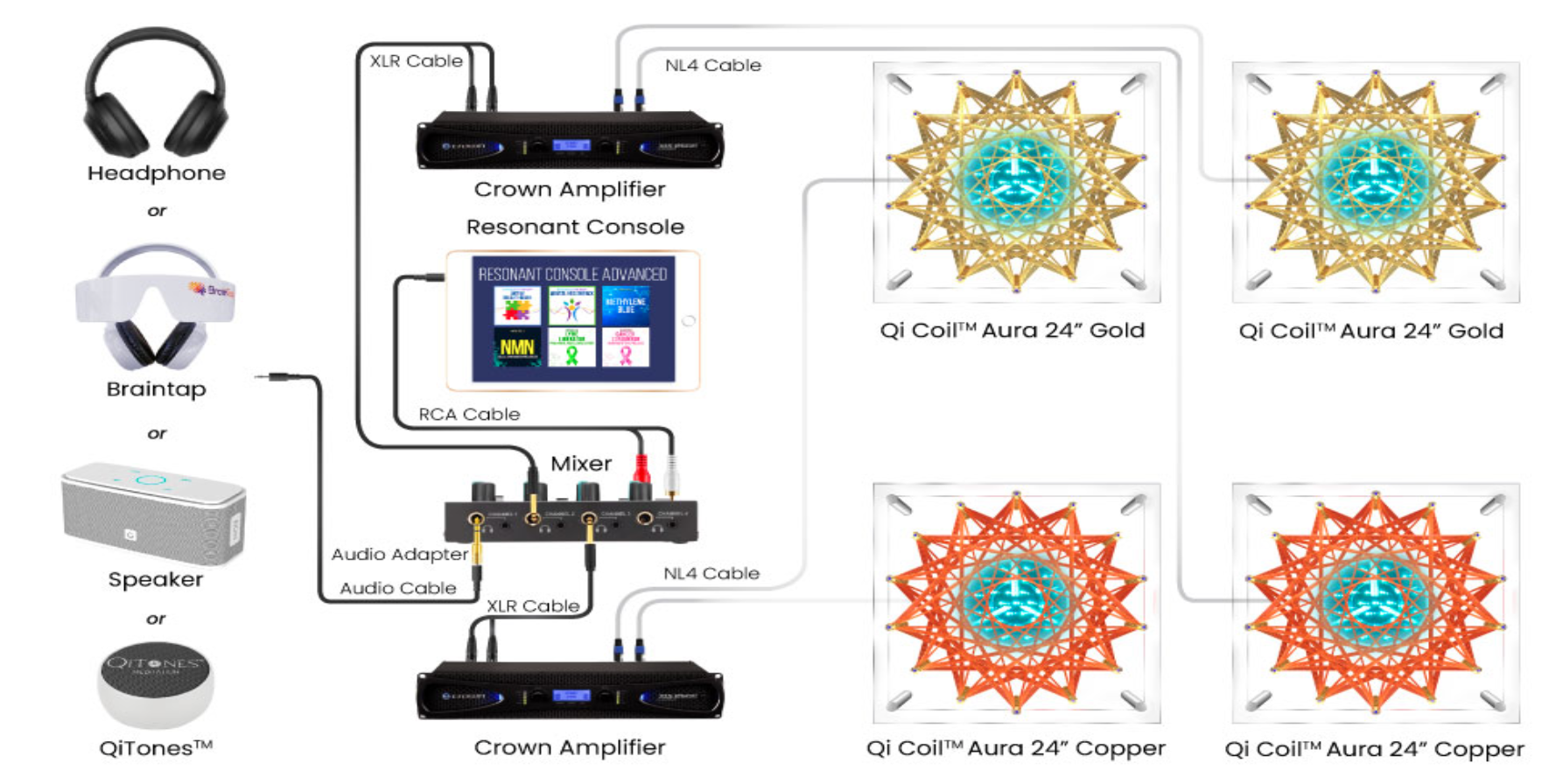
For Aura Octa-Scalar System:
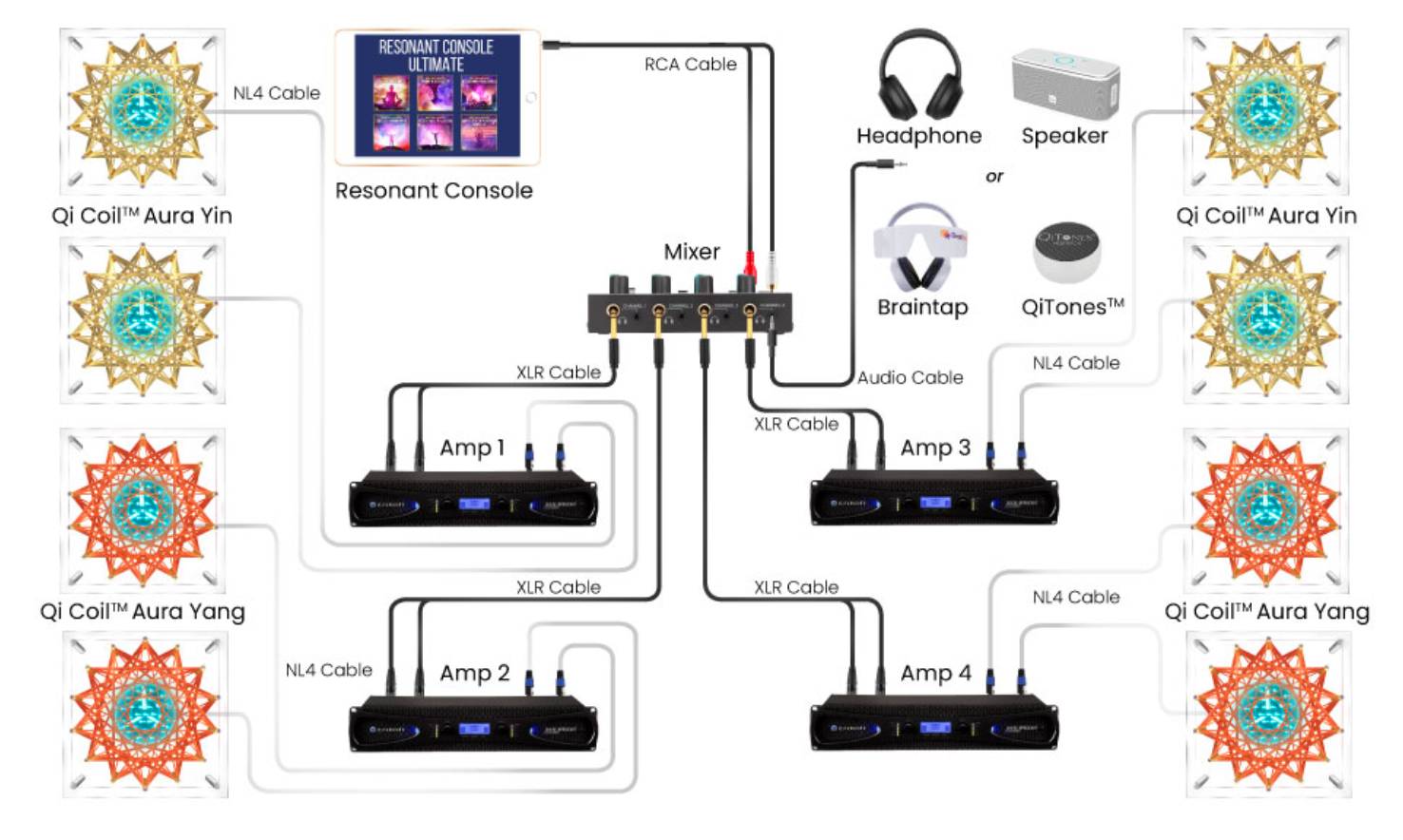
Note For the Tetra and Octa-Scalar Aura System:
Each XLR cable from the Crown Amplifier should be individually connected to its corresponding channel/level input on the front of the Mixer. This ensures that all channels are properly routed and optimized for balanced energy delivery across your Aura Coil configuration.