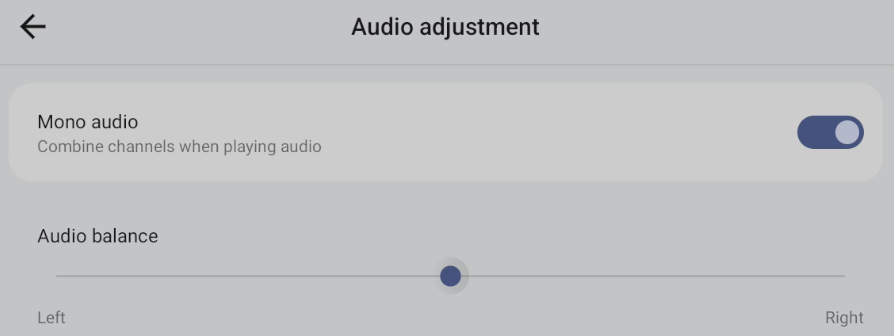How to Turn On MonoUpdated 5 days ago
SAMSUNG
1. From your home screen, swipe up to see all the apps.
2. Select "Samsung"
3. Tap "Settings" on the left side panel, swipe up and tap "Accessibility"
4. Select "Hearing enhancements"
5. Turn on or enable "Mono audio"
6. Check and ensure that the sound balance for both "Connected audio" and "Tablet speakers" is set to the middle.
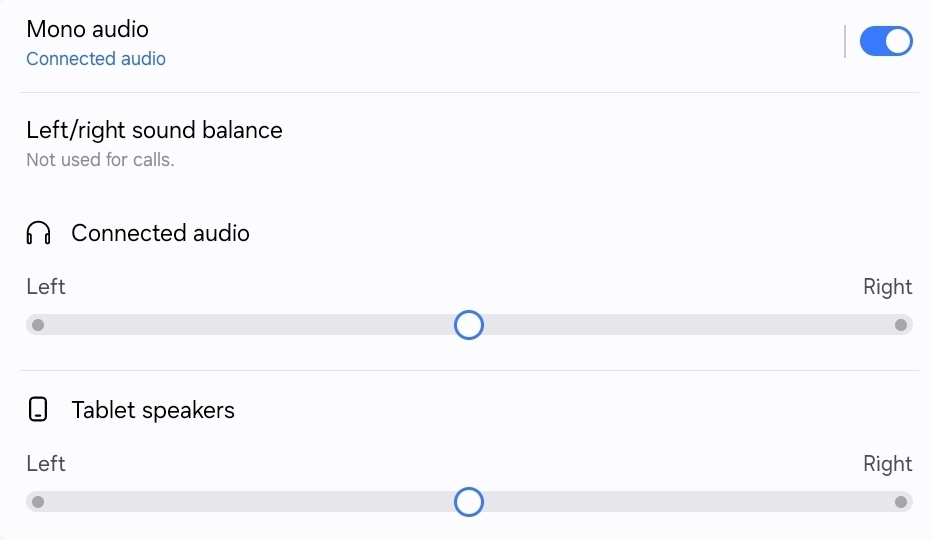
LENOVO
1. From your home screen, swipe up to see all the apps.
2. Select "Settings"
3. Select "Accessibility"
4. Select "Audio Adjustment"
5. Turn on or enable "Mono"
6. Check and ensure that the sound balance is set to the middle.